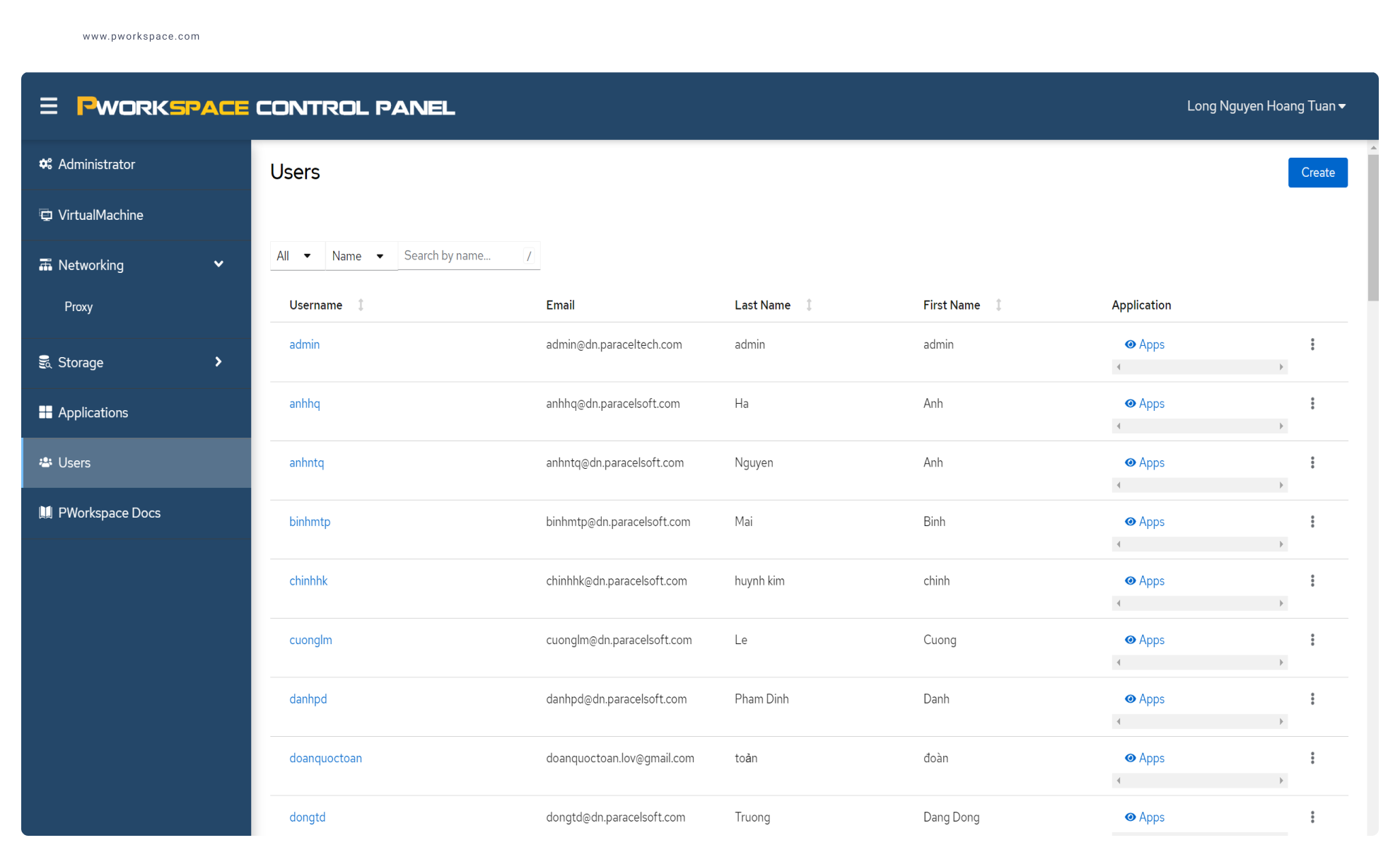
Why Need to Manage Remote work ?
When your members Remote Work, you will met bellow problems.
- You don’t your staff are working or not.
- You can not sure you can keep delivery plan with customer or not, because you don’t know performance of your team.
- You don’t know your data and client’s data, source code, design go anywhere
- If you keep a PC at your office to member remote work: Electric Power (Energy) Cost for 24/7/30.5 & Damaged Cost by Earthquake
- Need IT member in your company
- Install Cost In each project, each member in project
- Difficult to standardization working process in your company
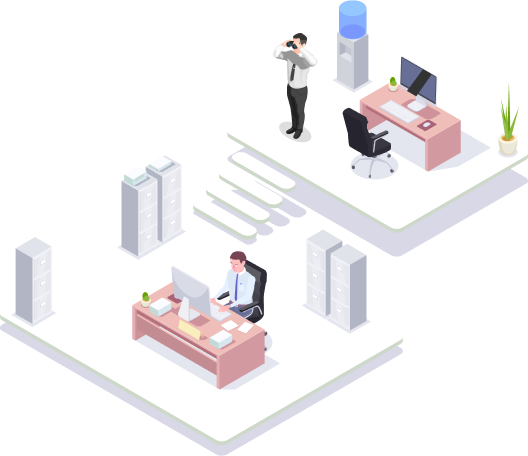
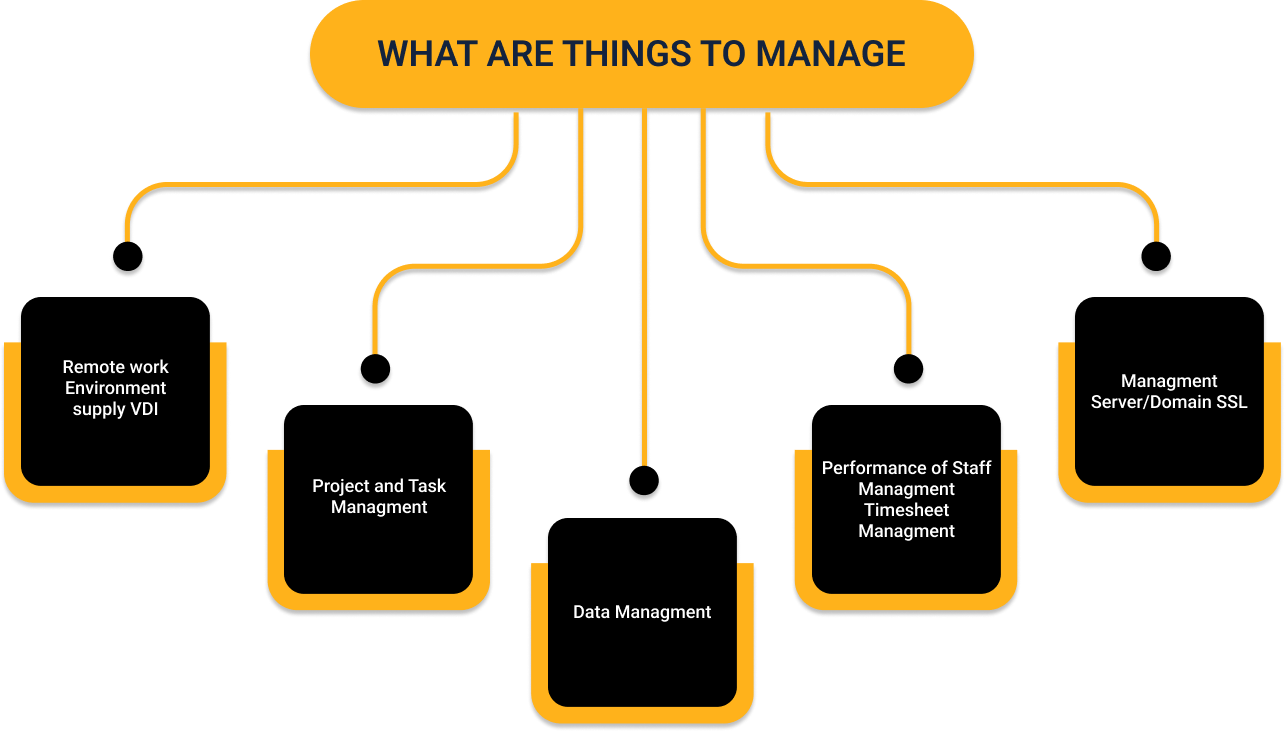
Remote Work Solutions for Staff
Management Process
01
Staff’s Account management
Manage your entire staff
02
Internet Access Policy Setting
Secure your community's internet project
03
VDI Assignment
Managing and manipulating virtual machines
04
Tracking timesheet
Accurately track employee working time
05
Working Communication
Professional corporate internal communication environment
06
Project and Task Management
Intuitive task management help for projects
01
User Management
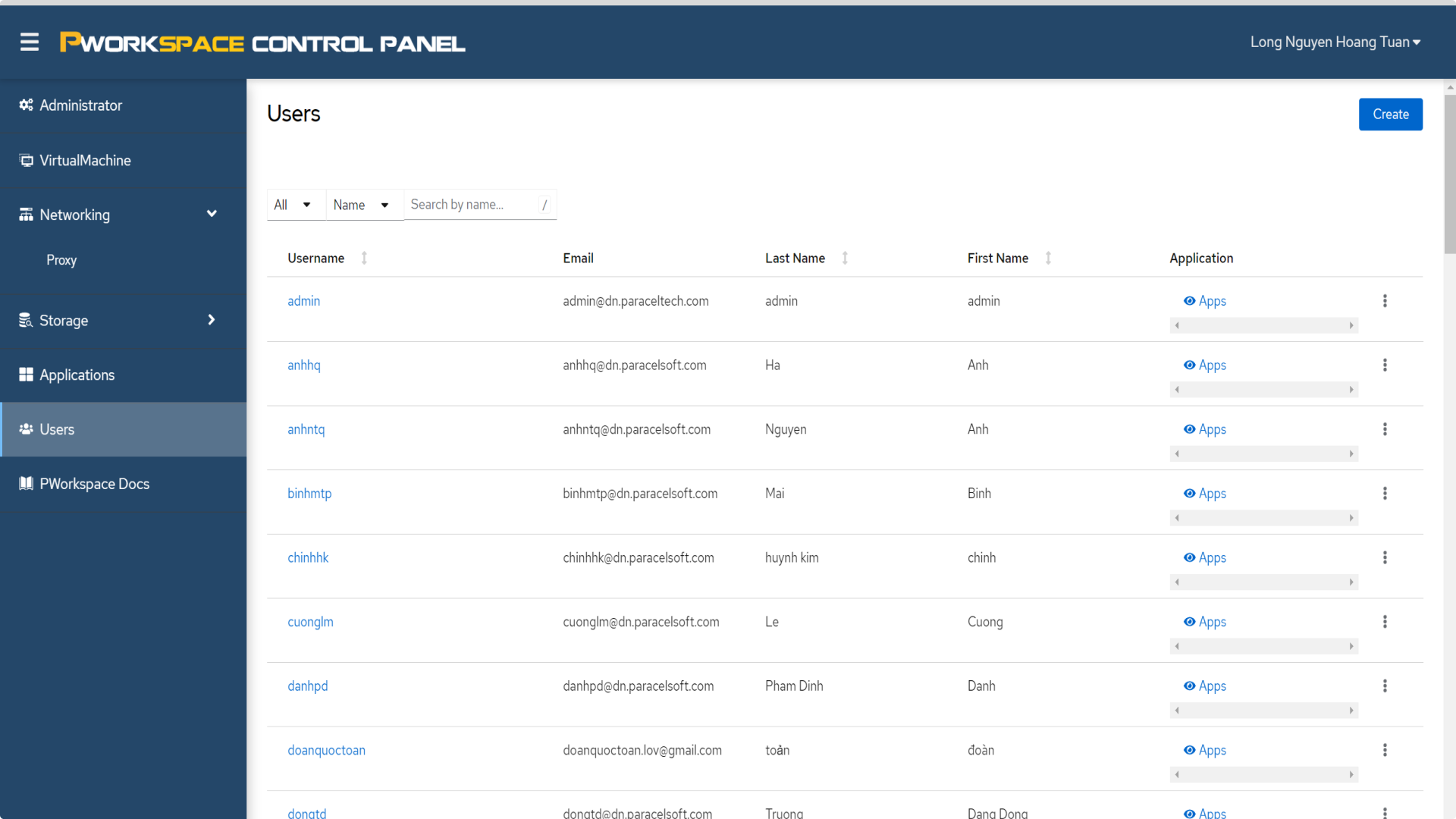
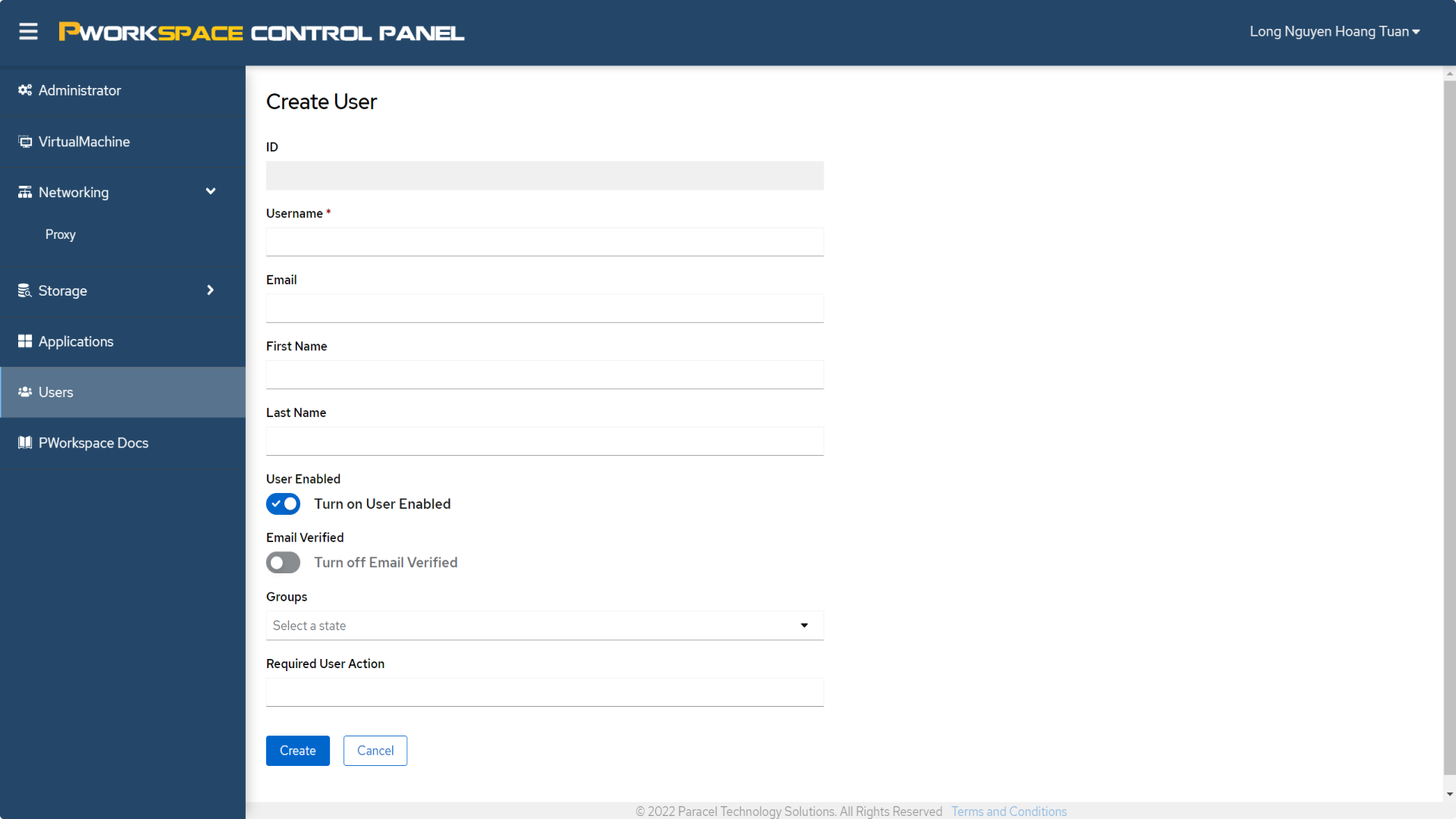
02
Security Setup
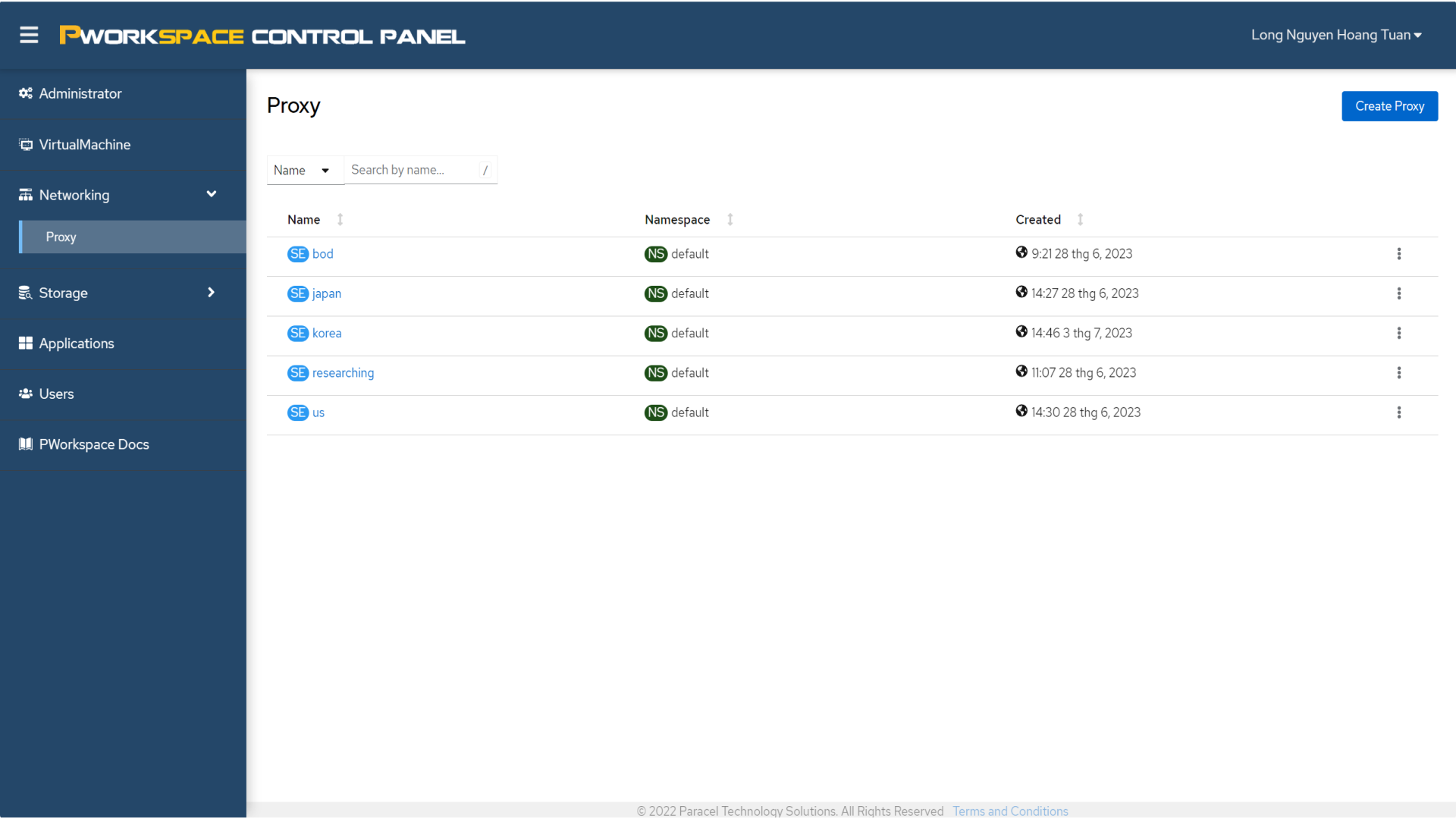
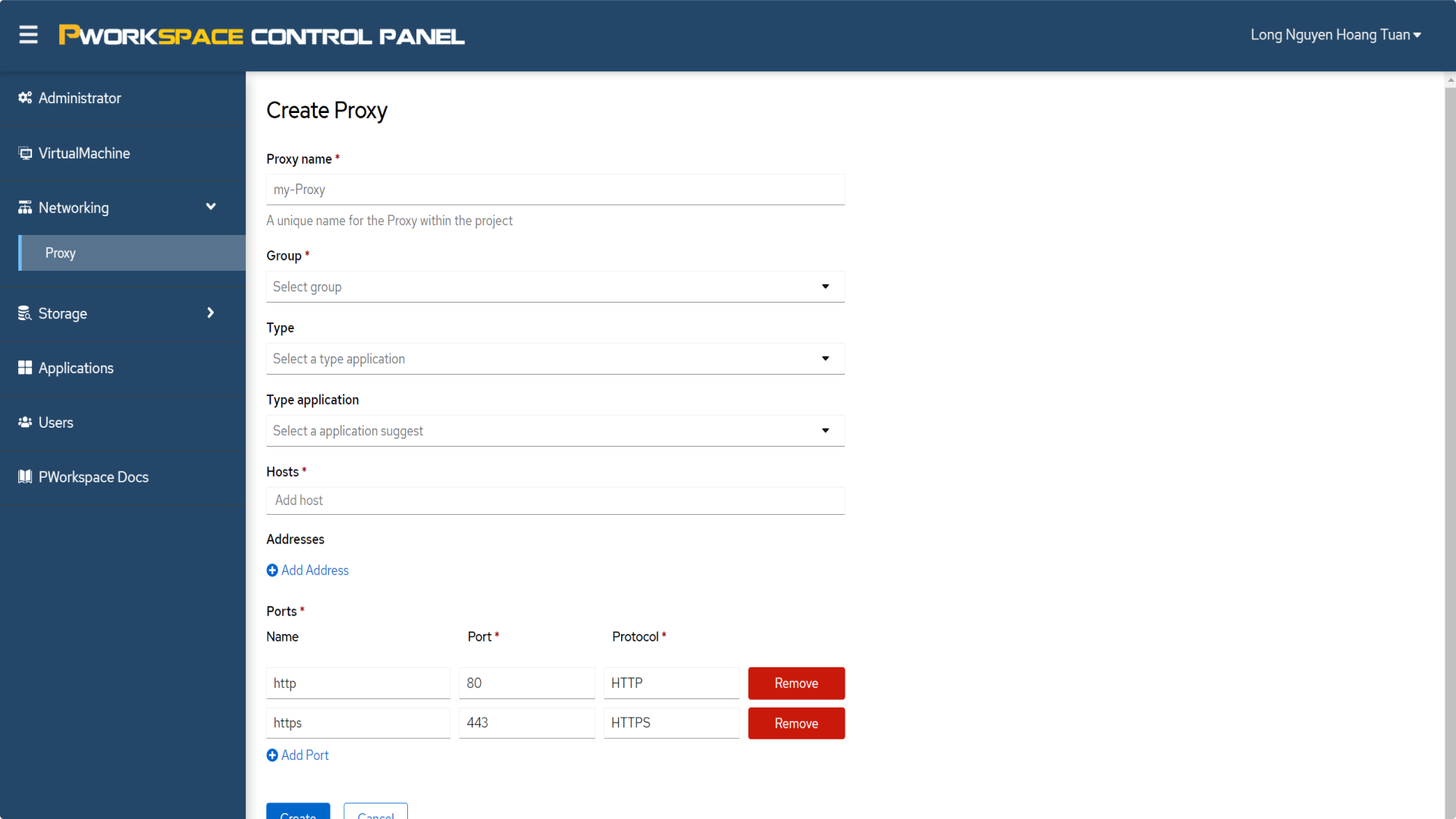
03
VDI creating and Management
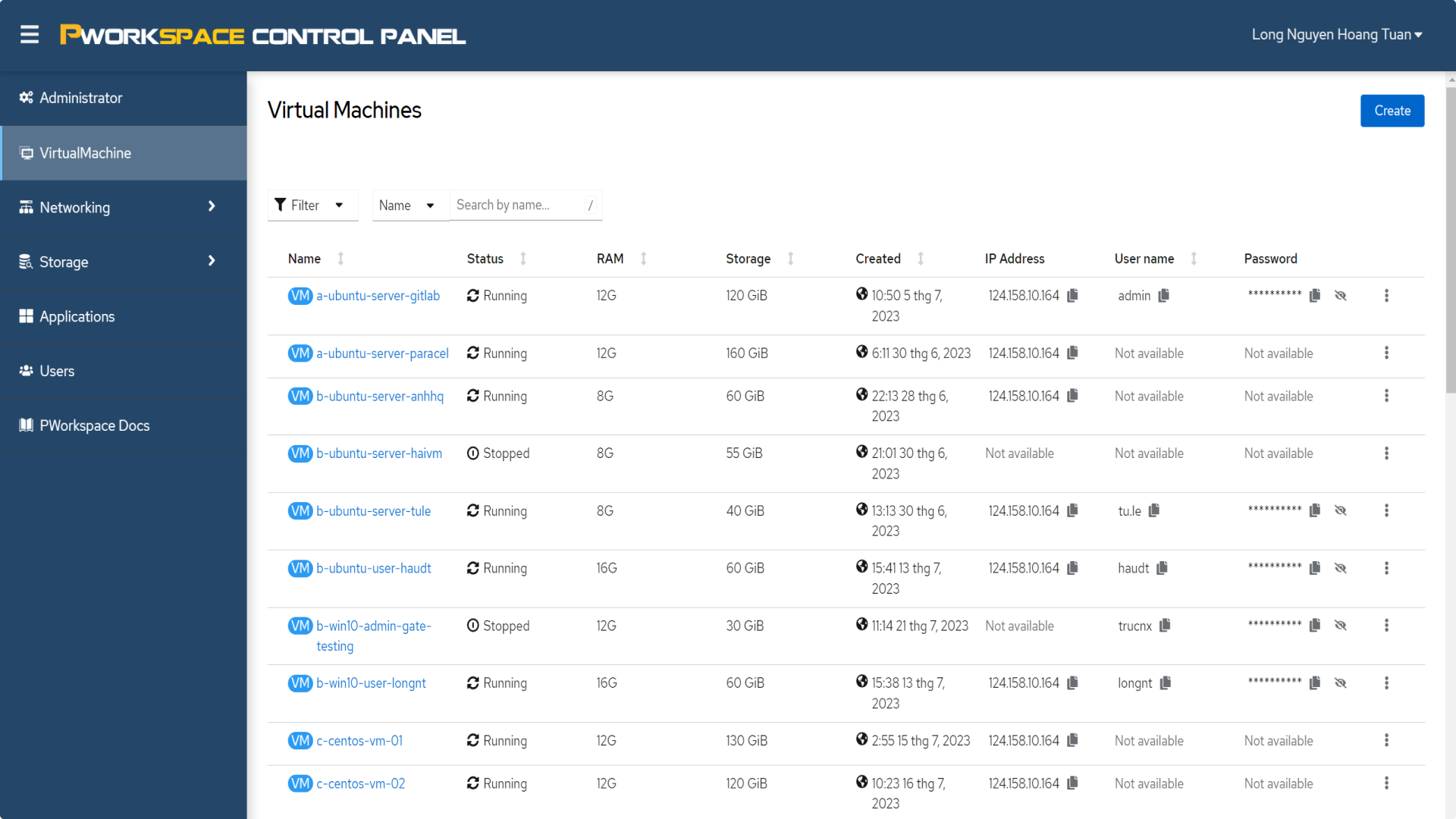
Select OS
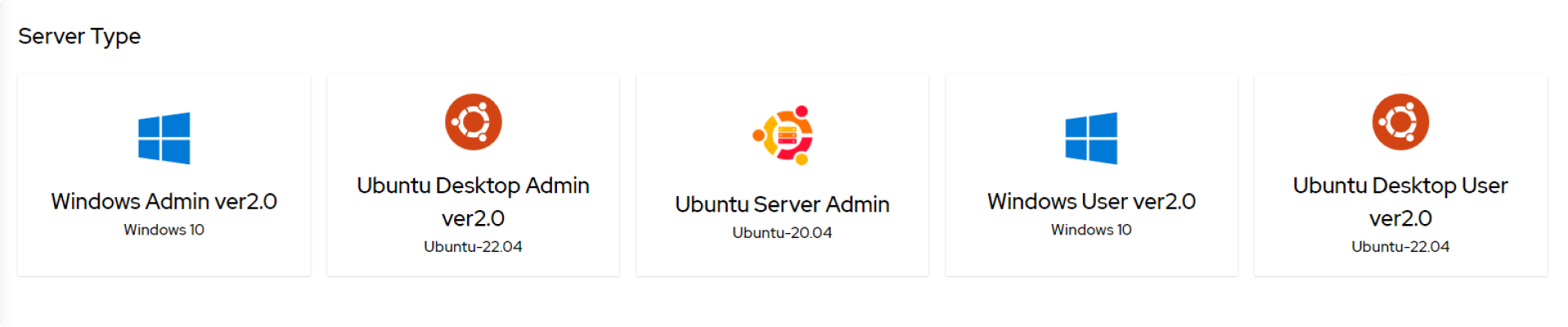
Select Group

Restrict Access

Assign users to the machine
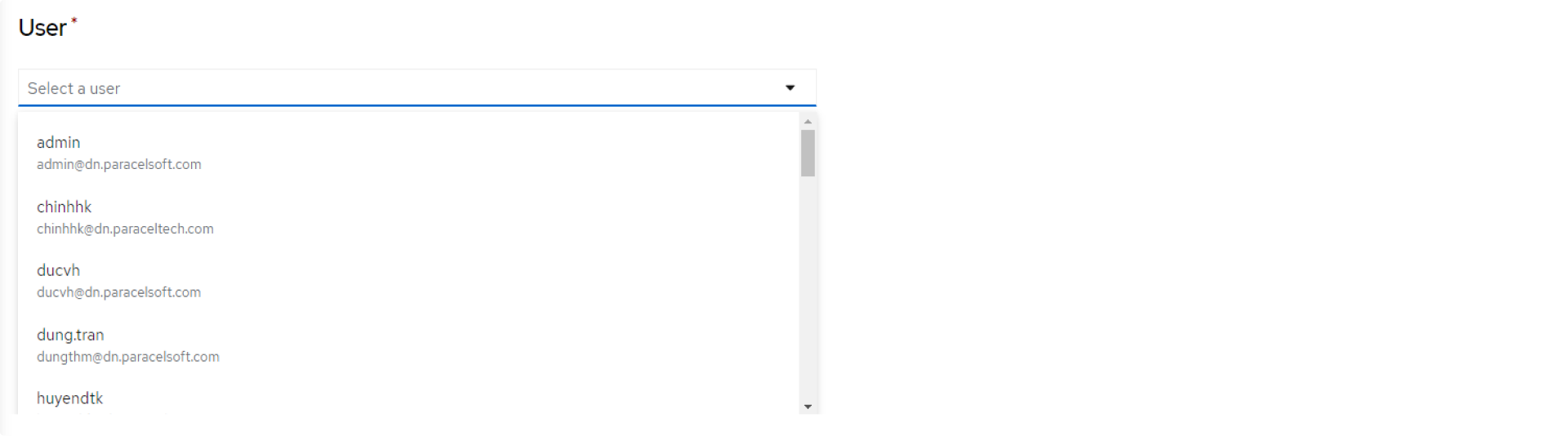
04
Project Management and Task Assignment
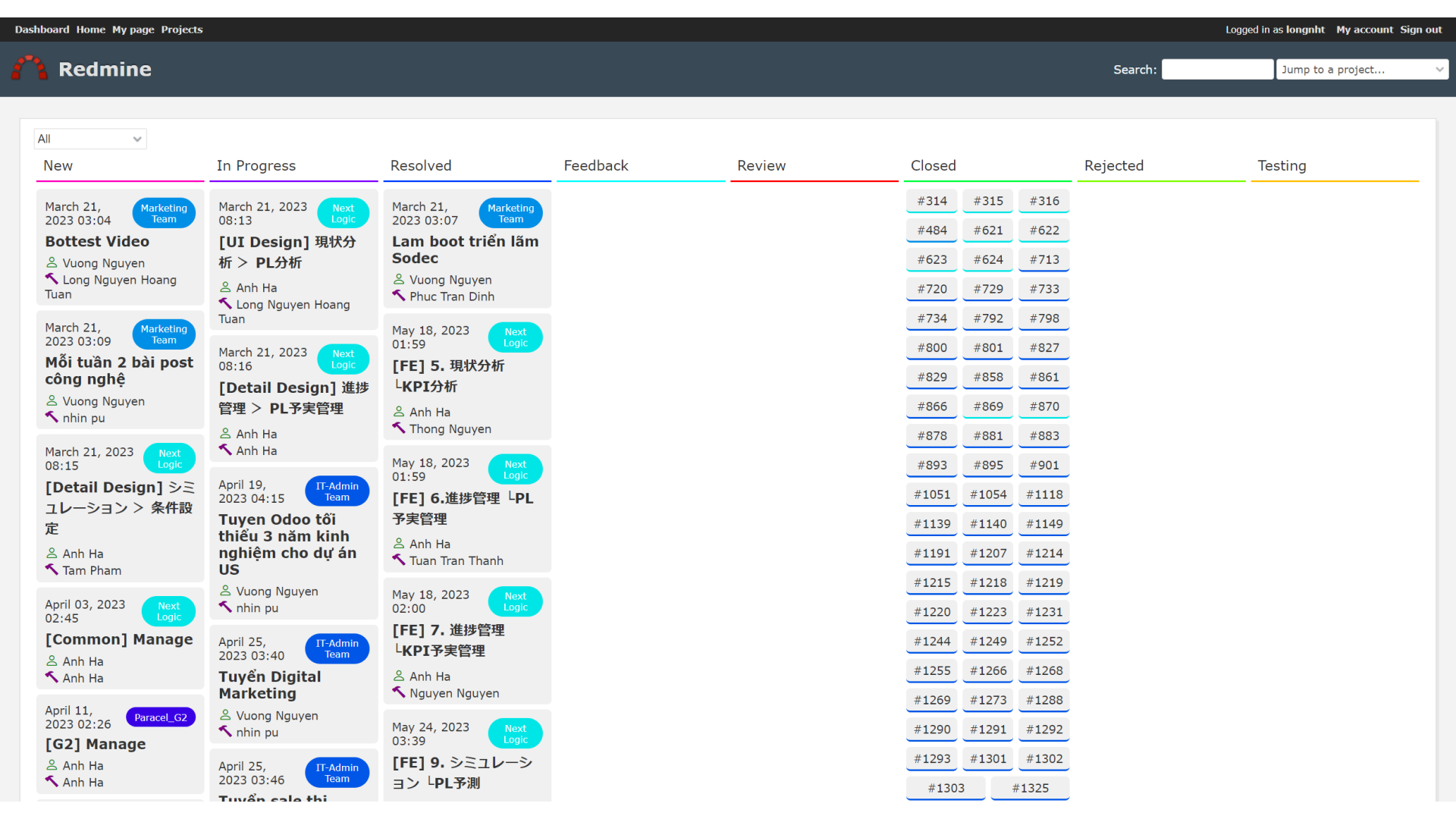
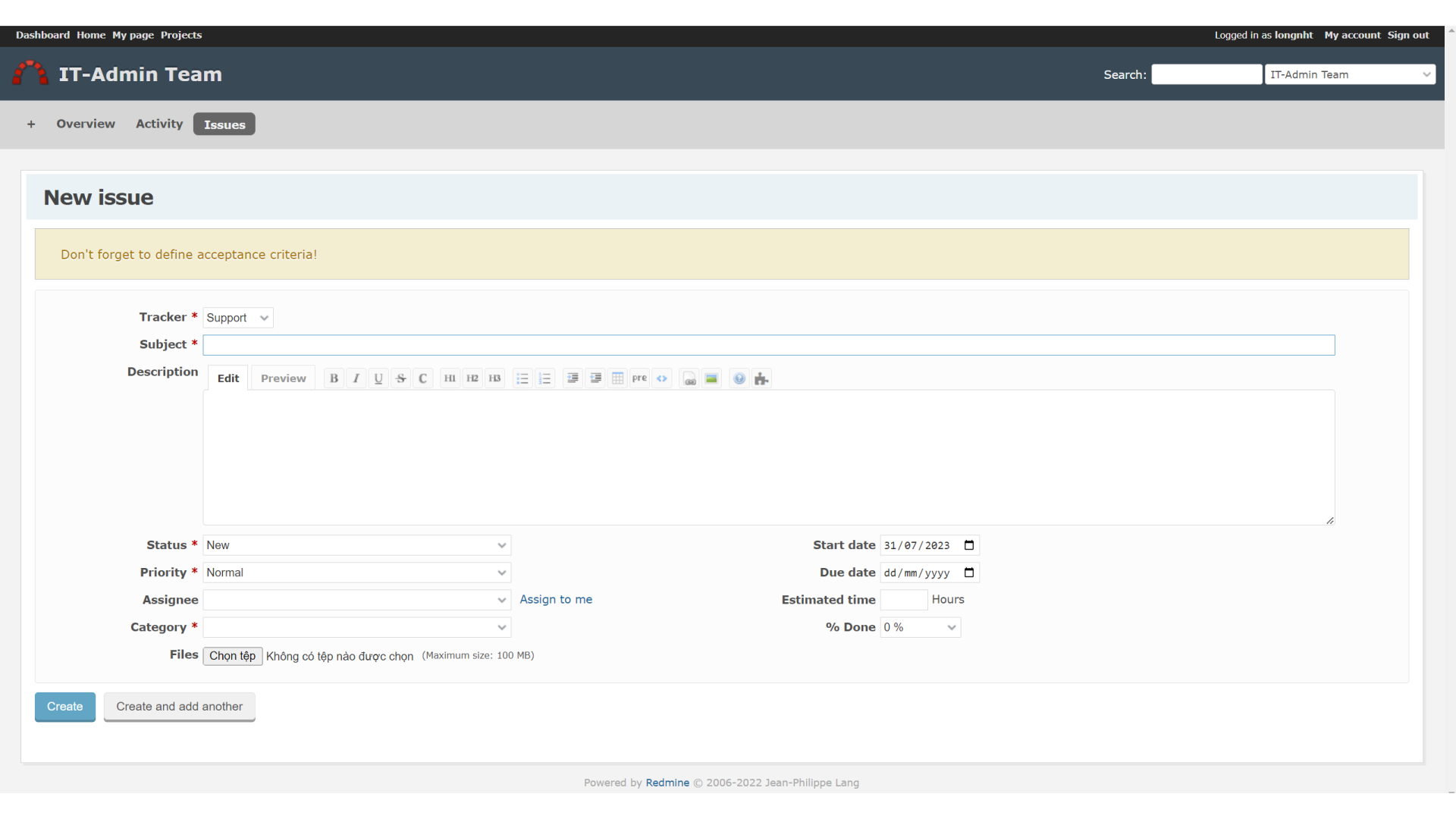
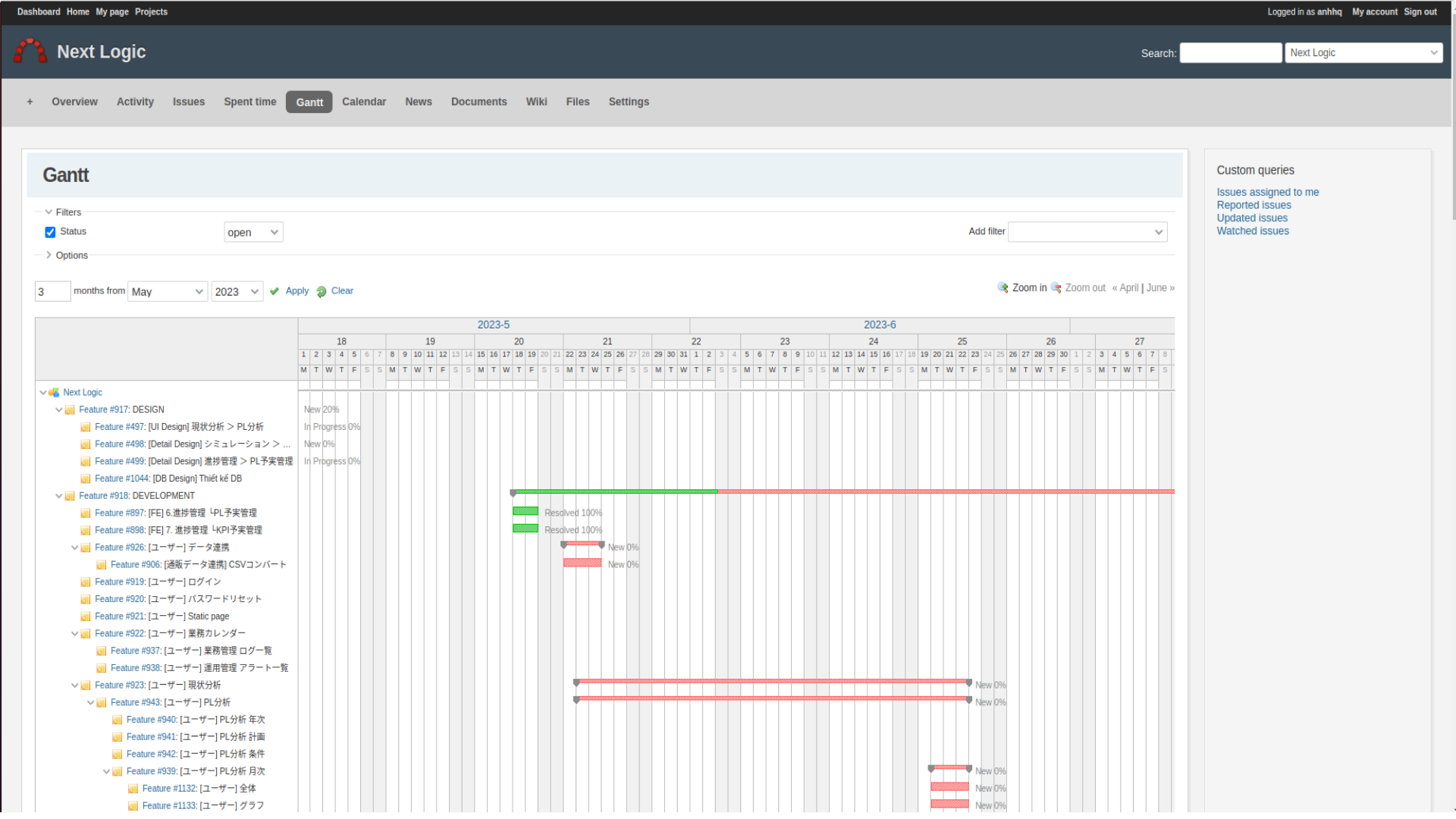
05
Create Task
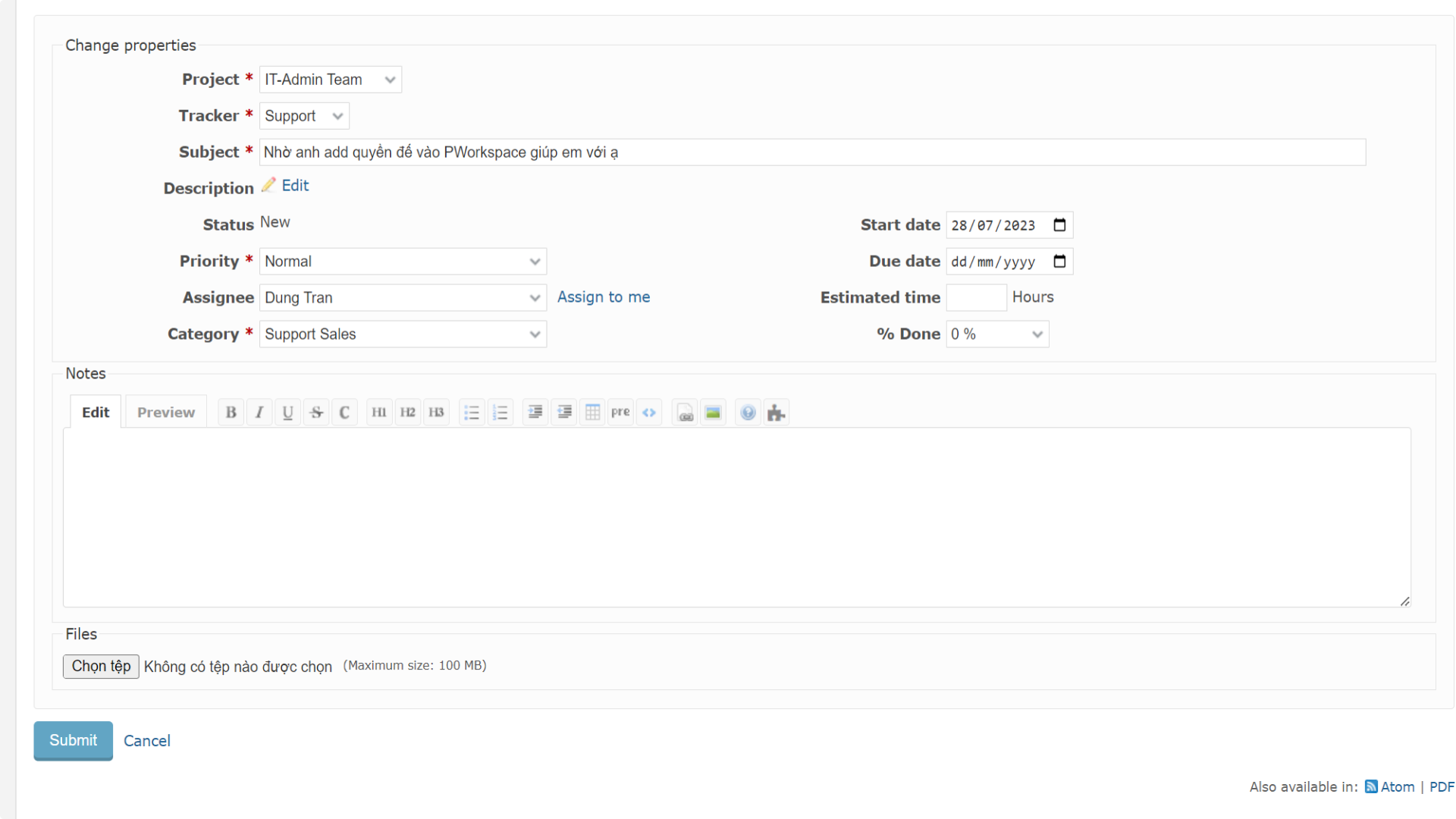
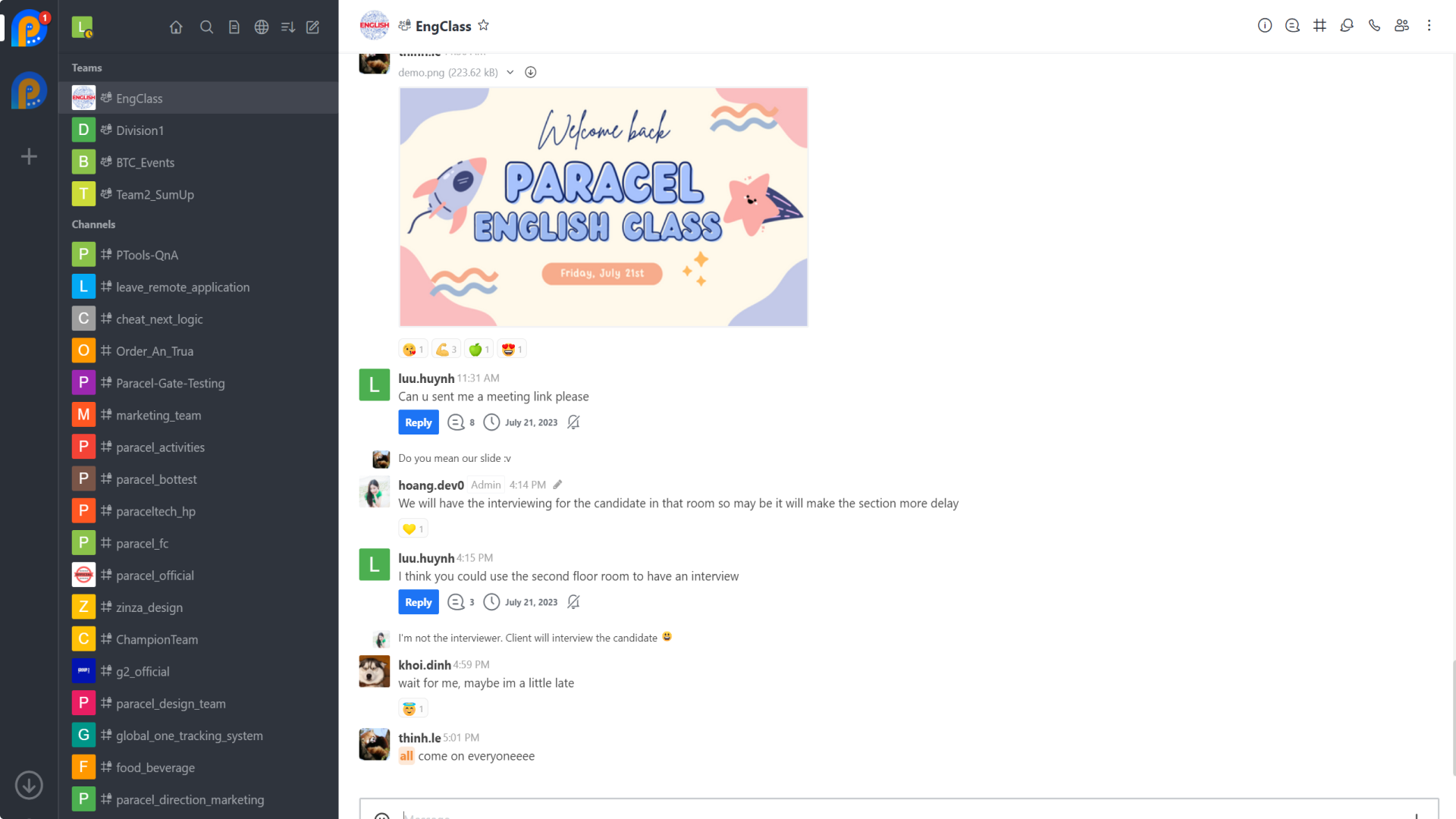
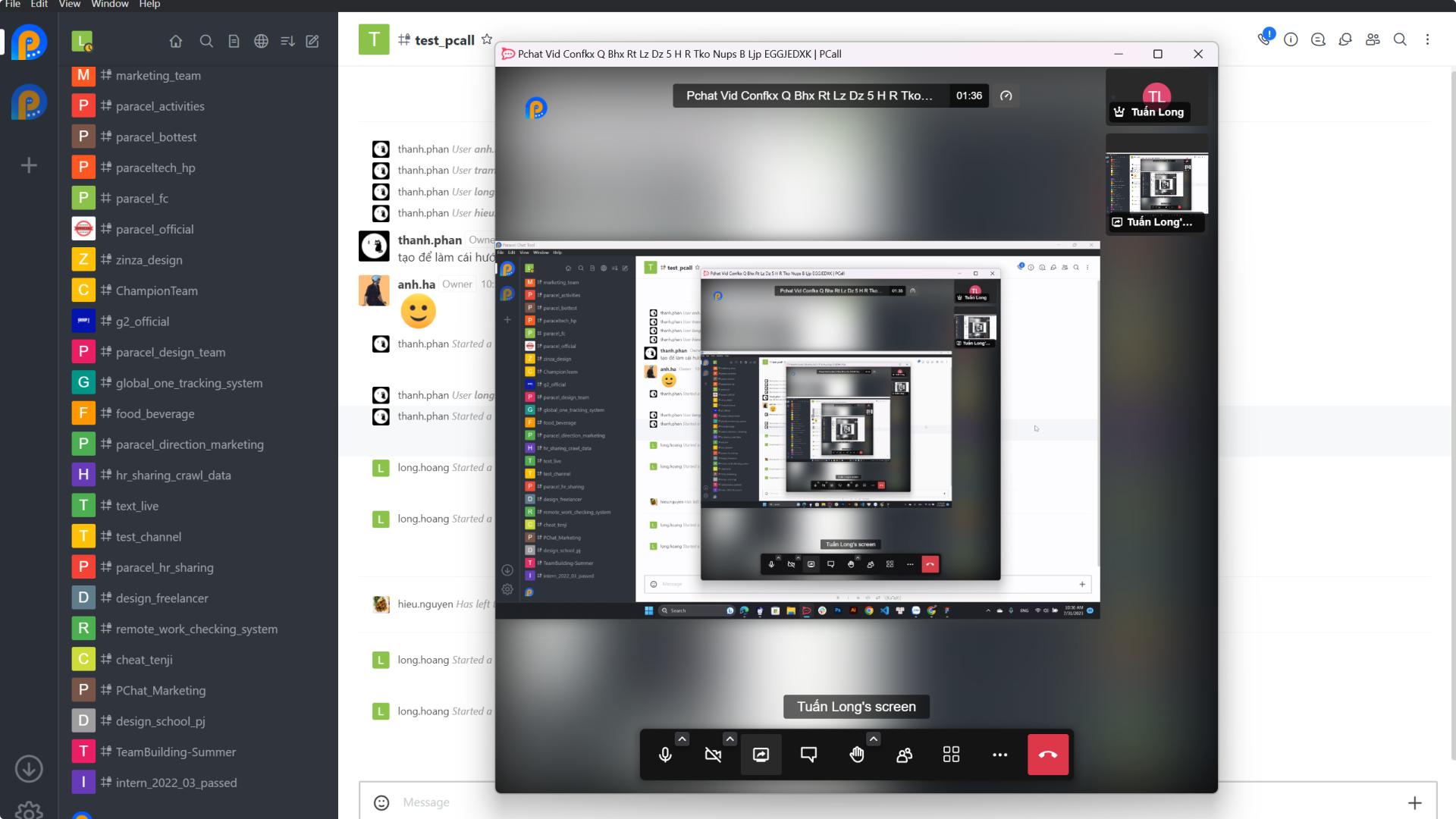
06
Tracking timesheet
For Staff
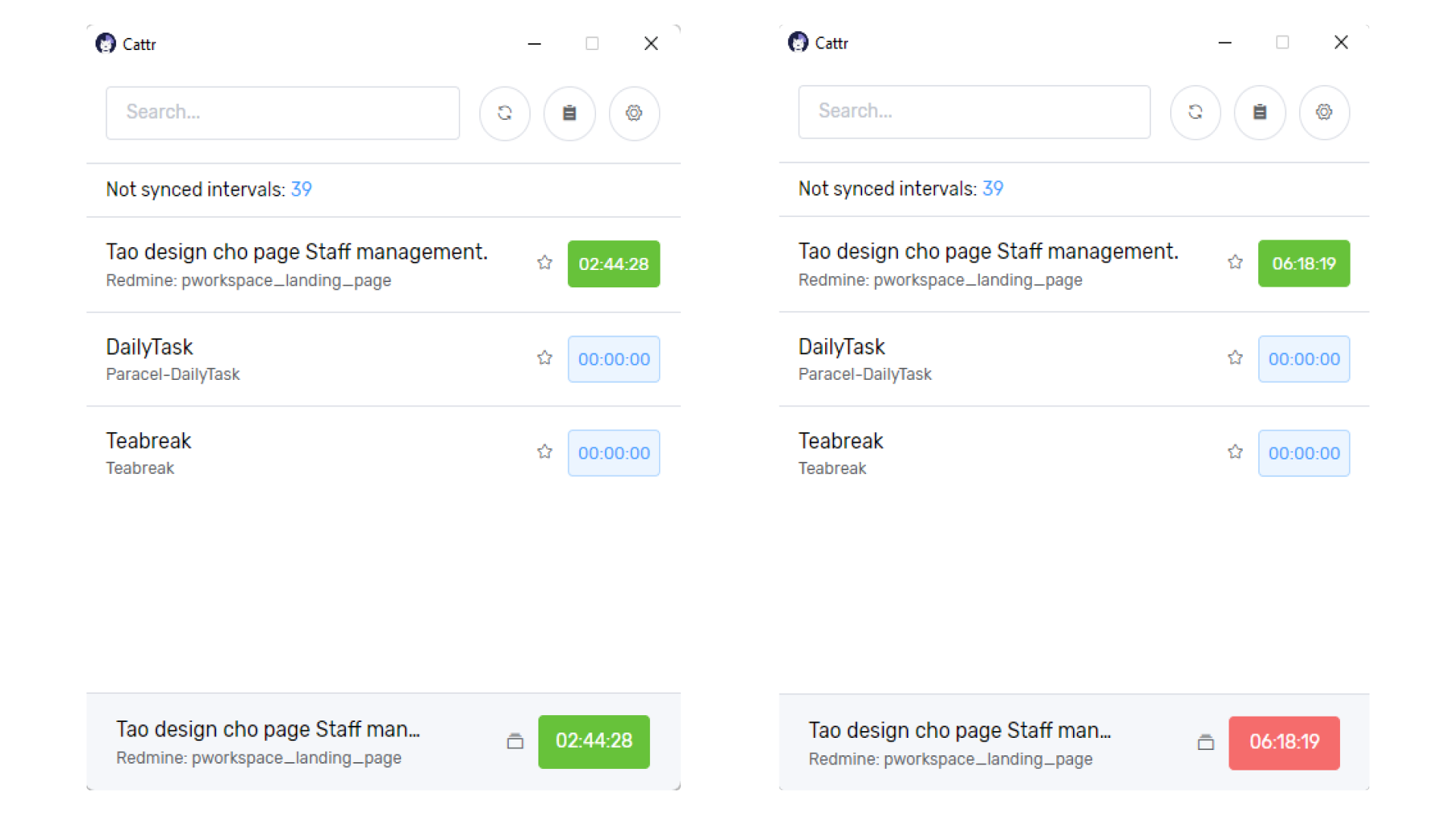
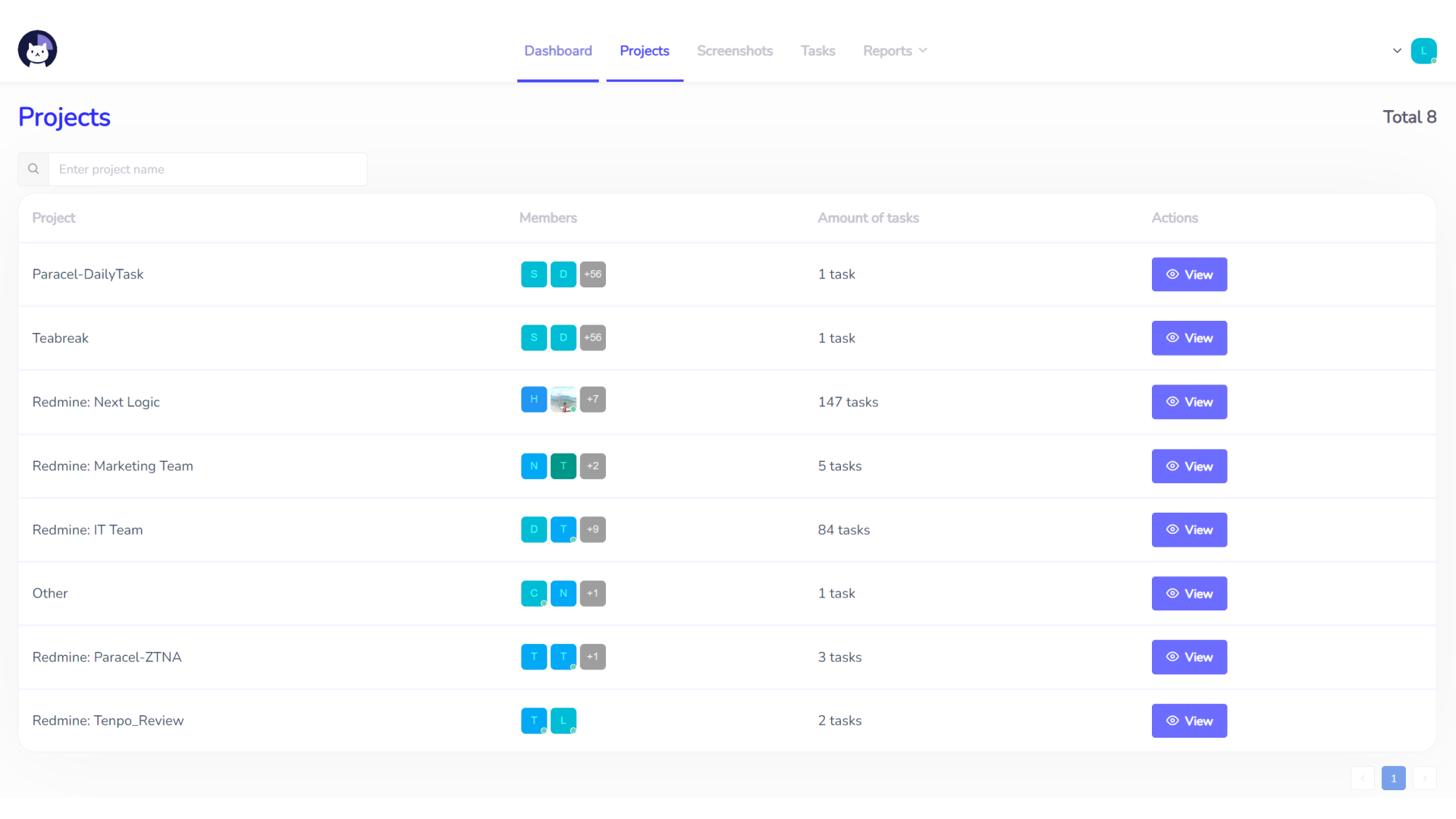
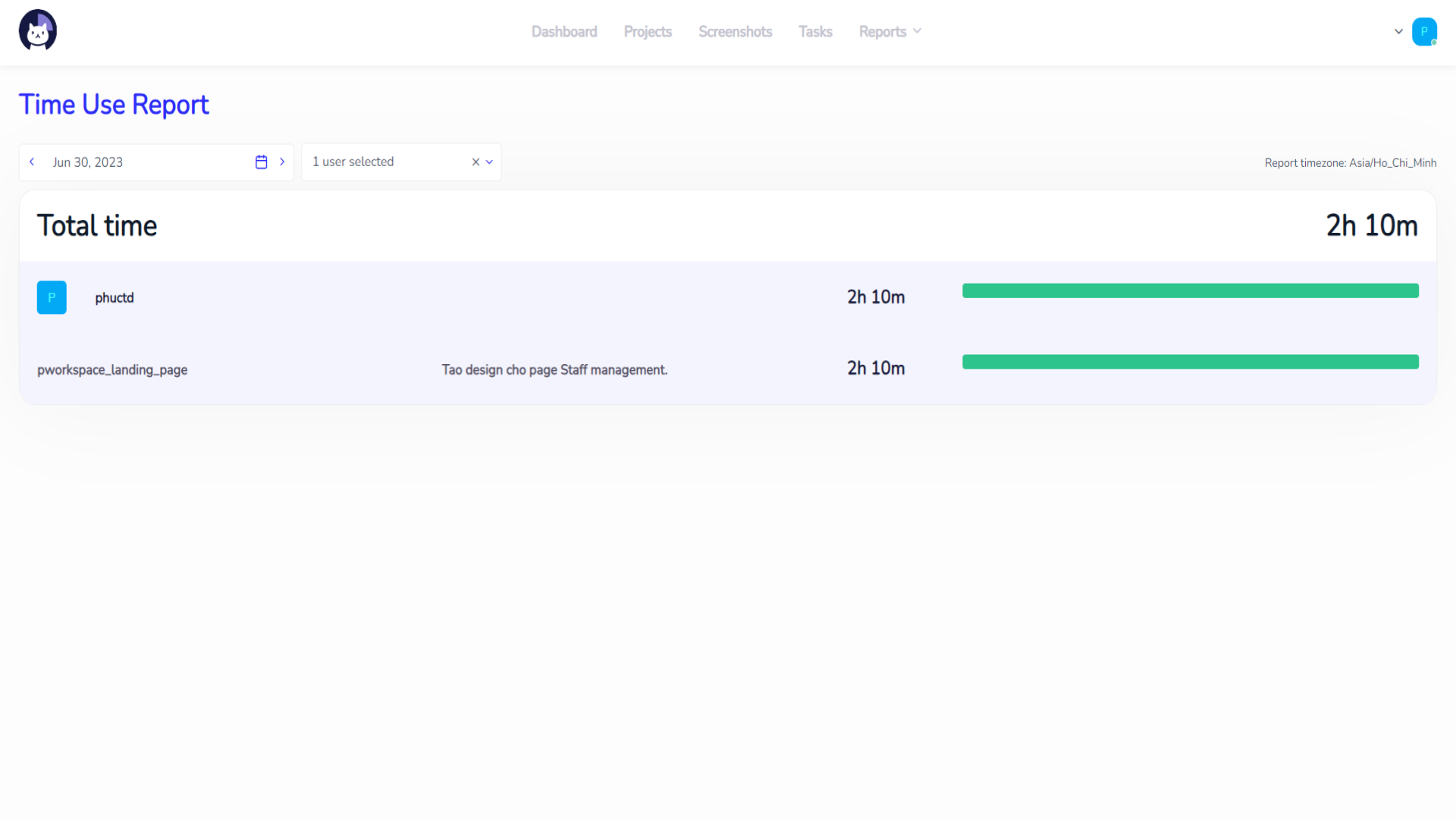
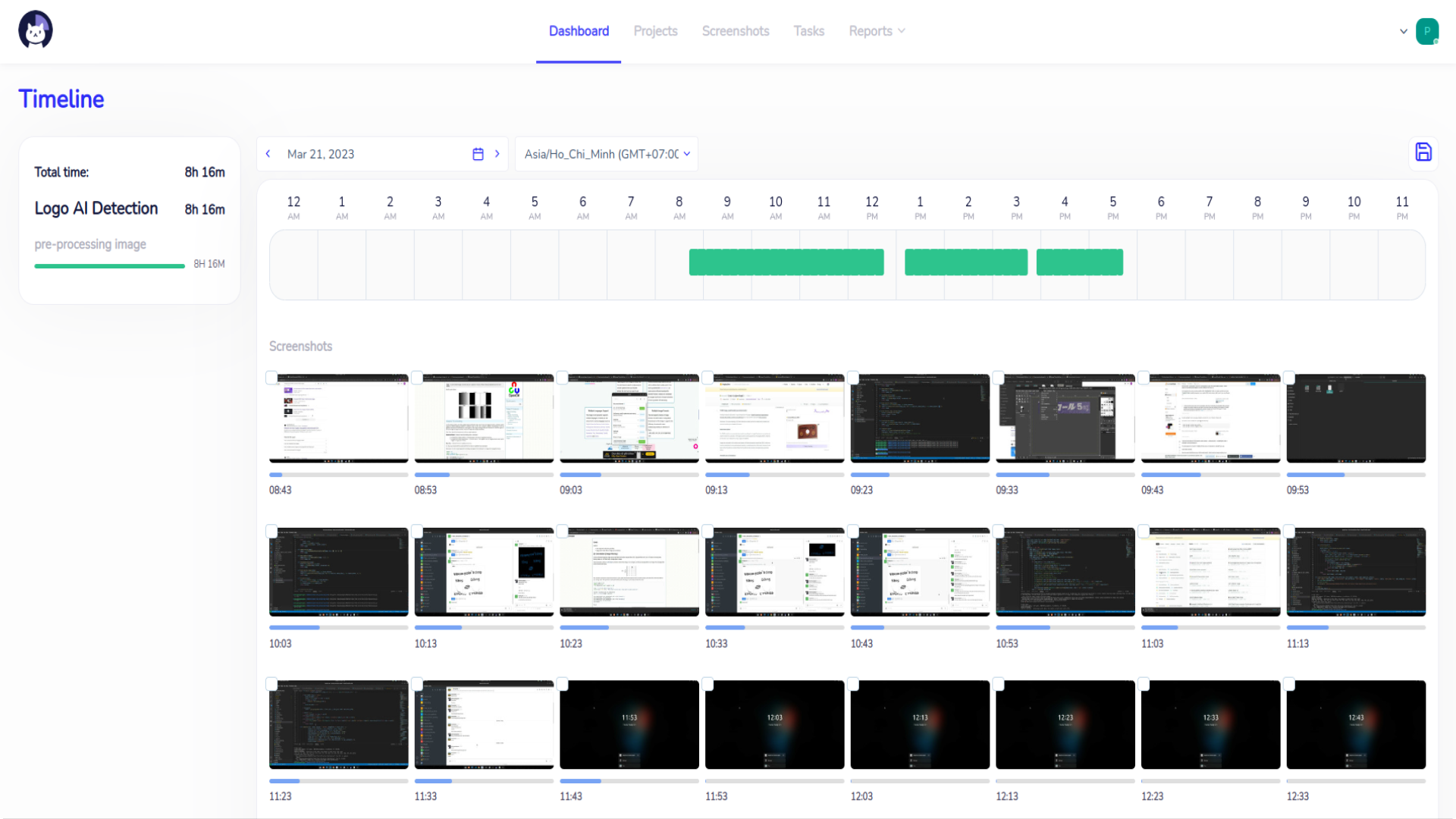
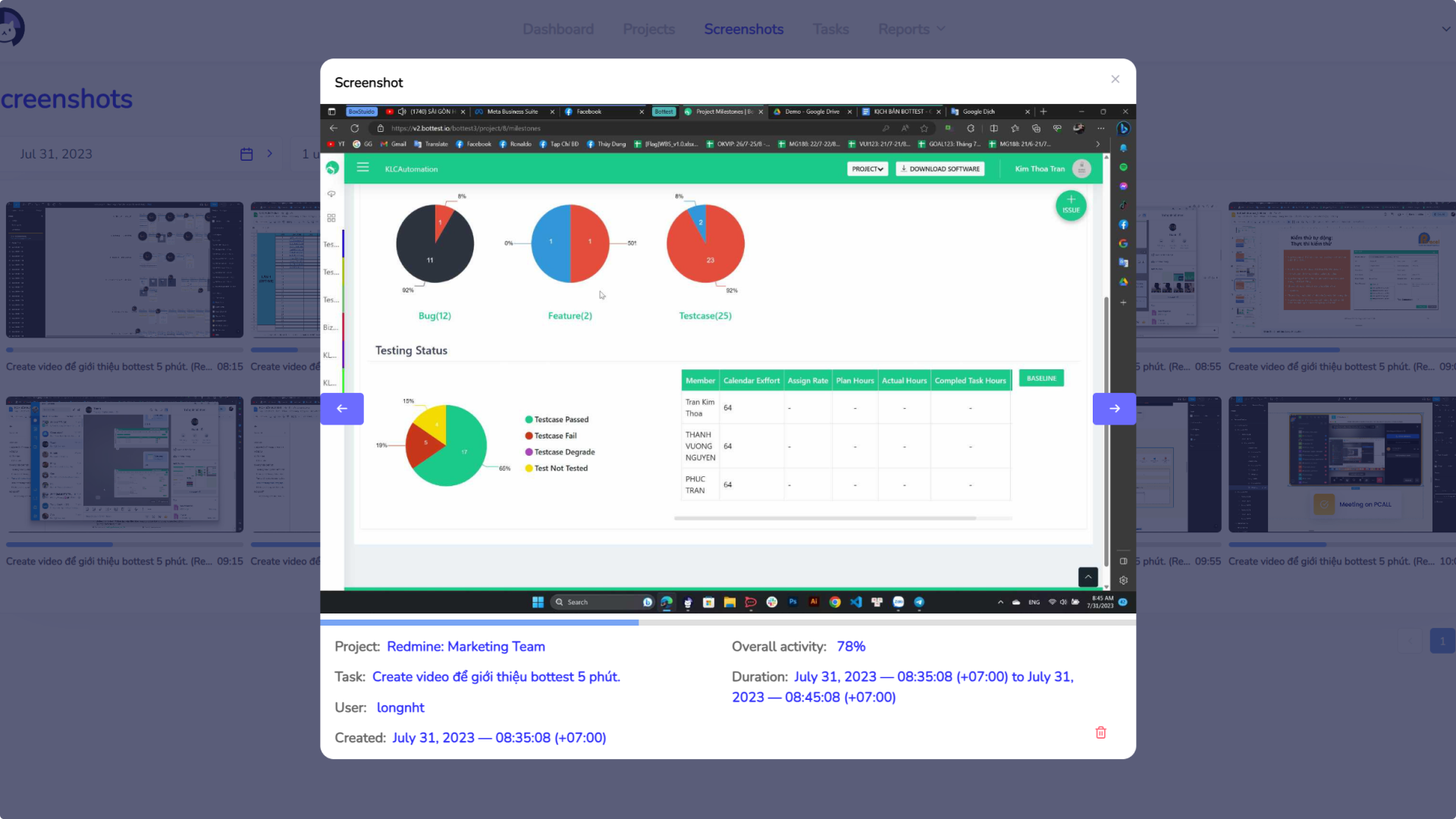
For Manager
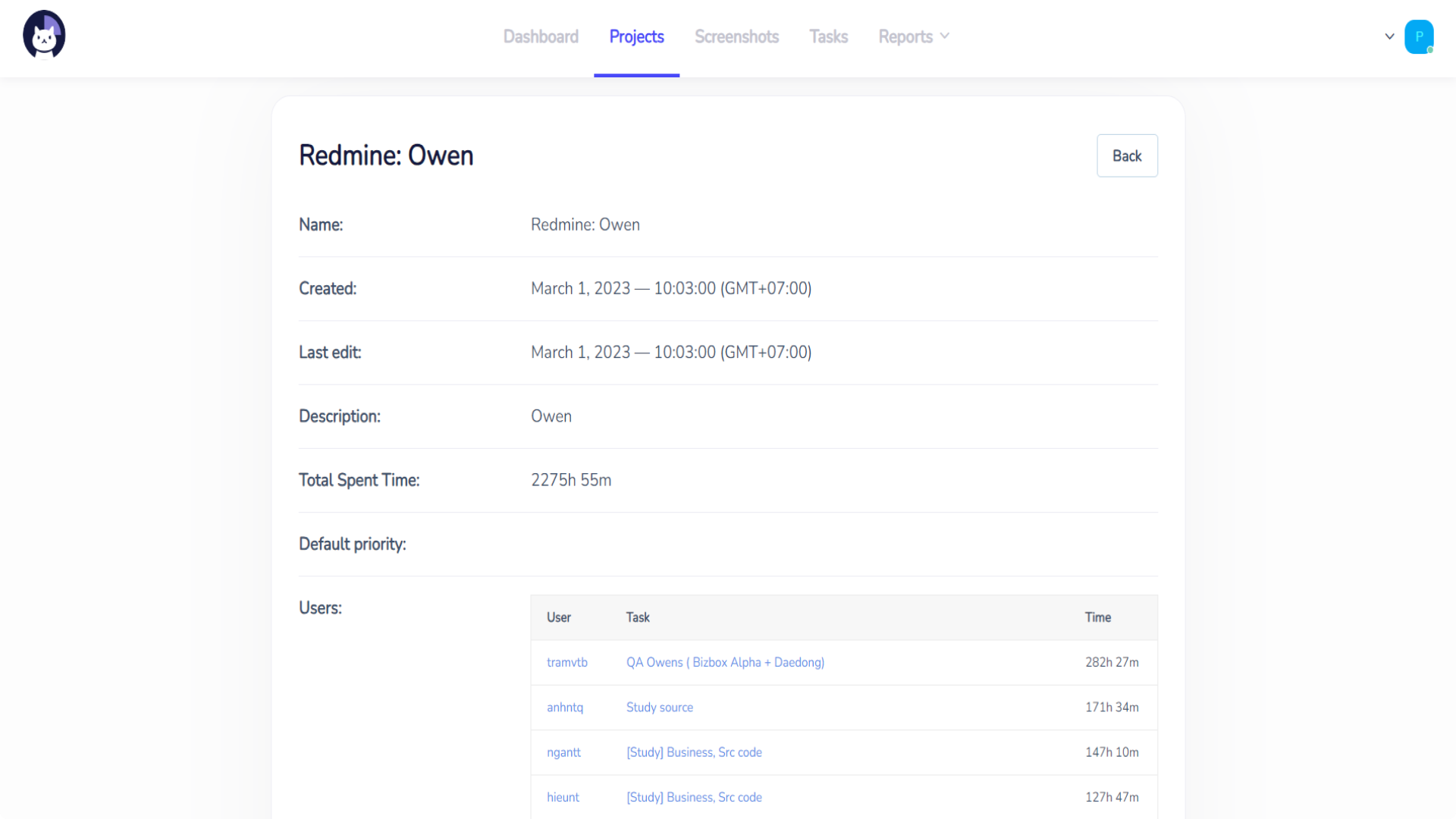
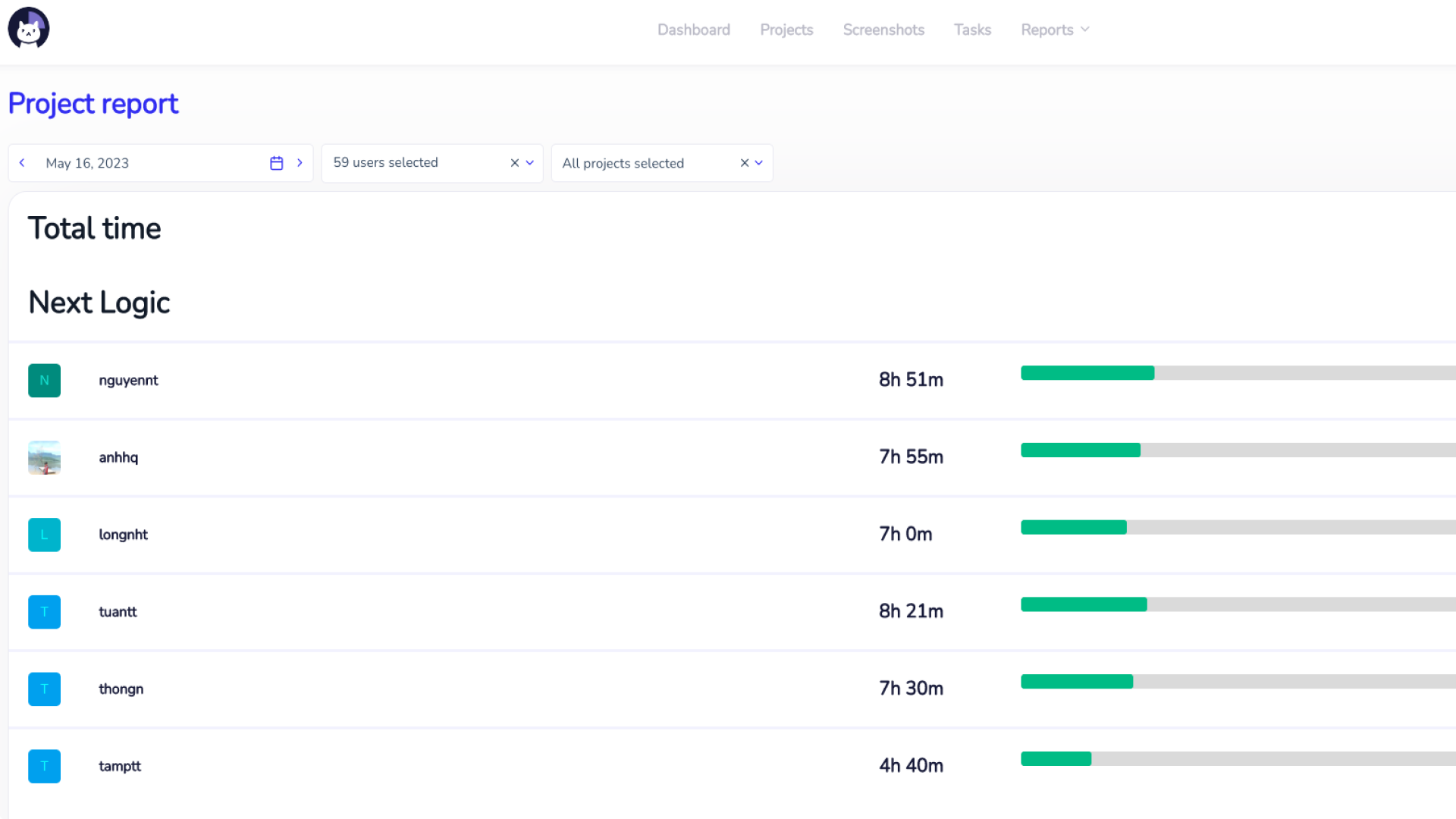
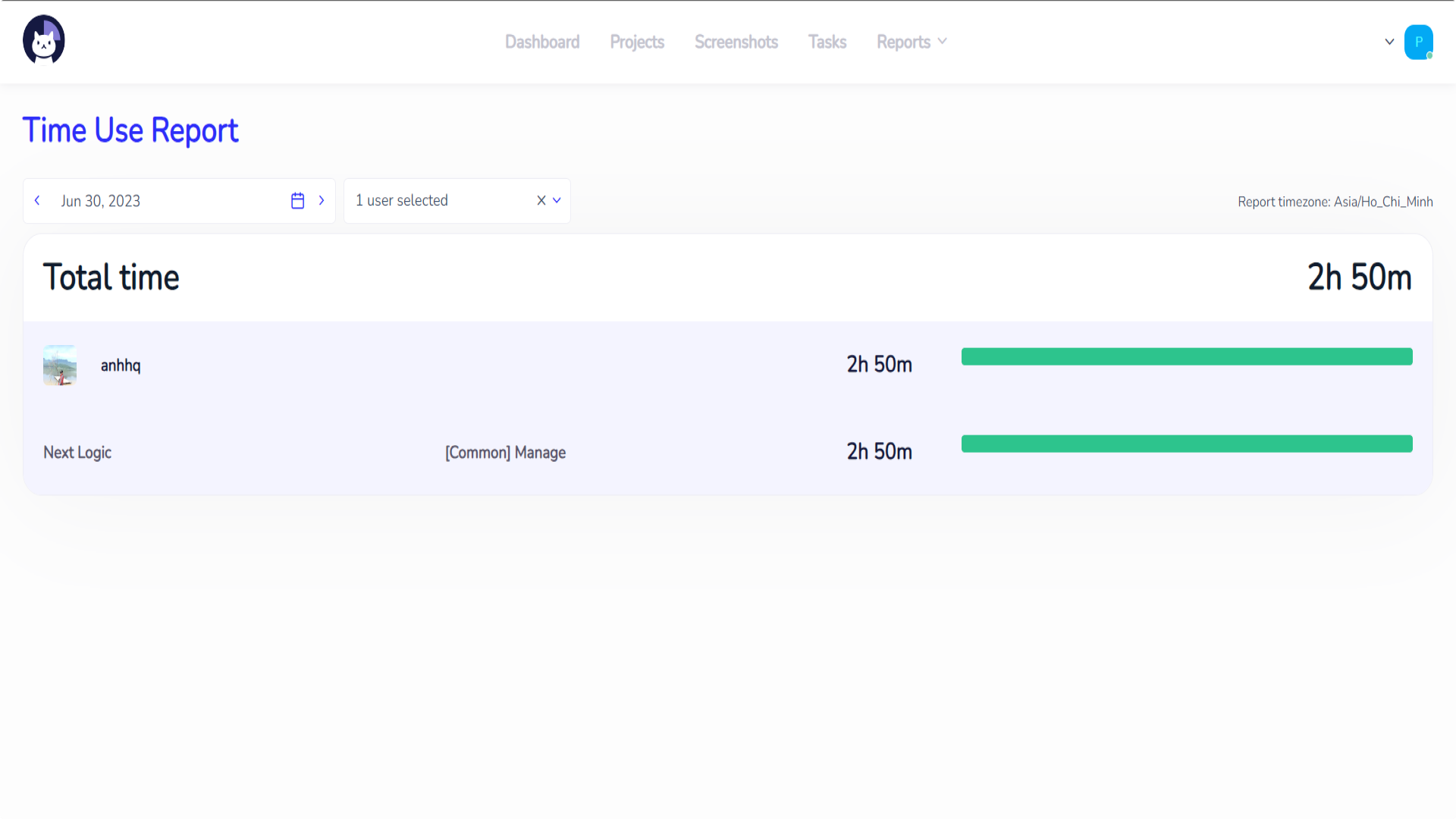
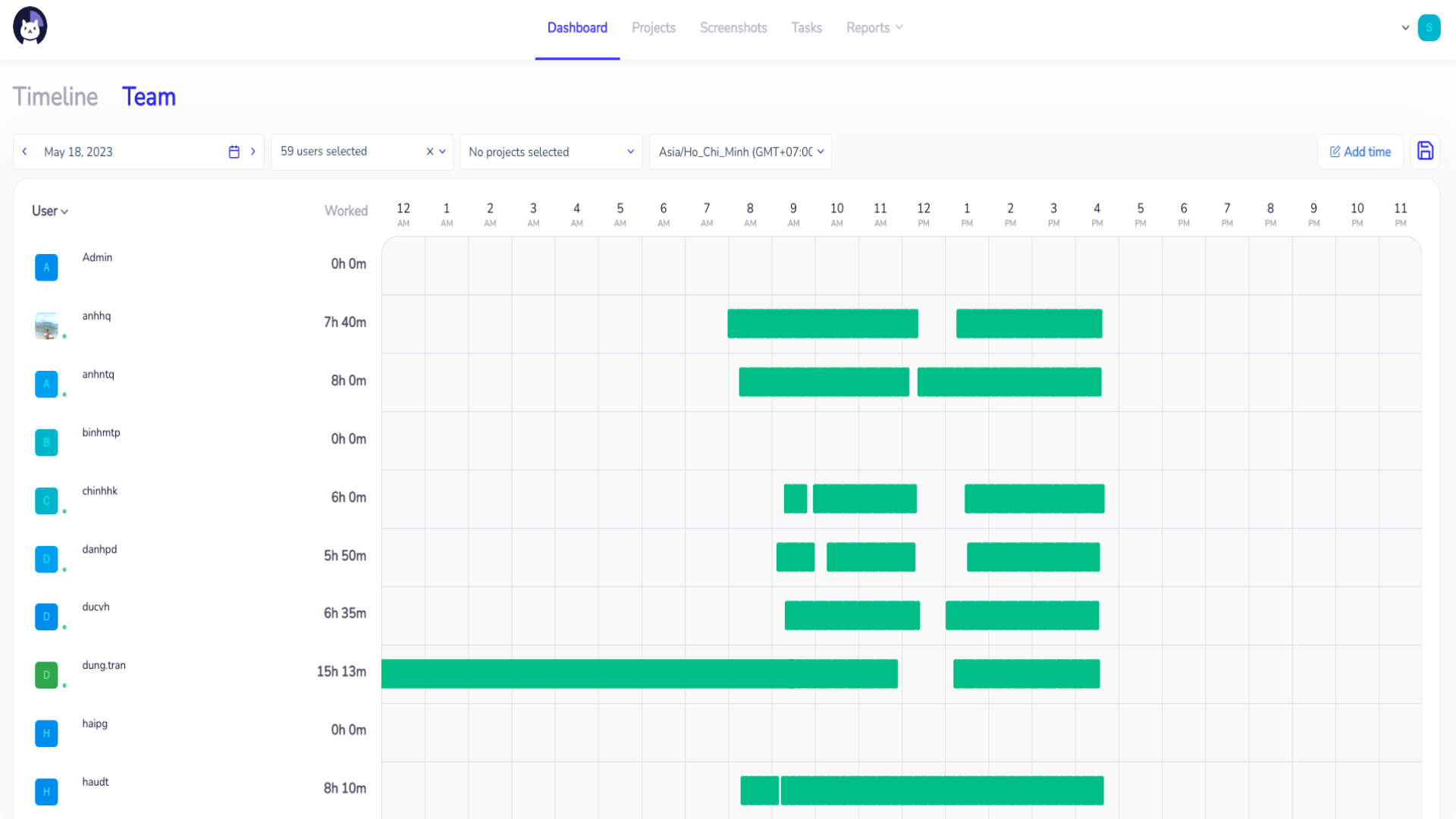
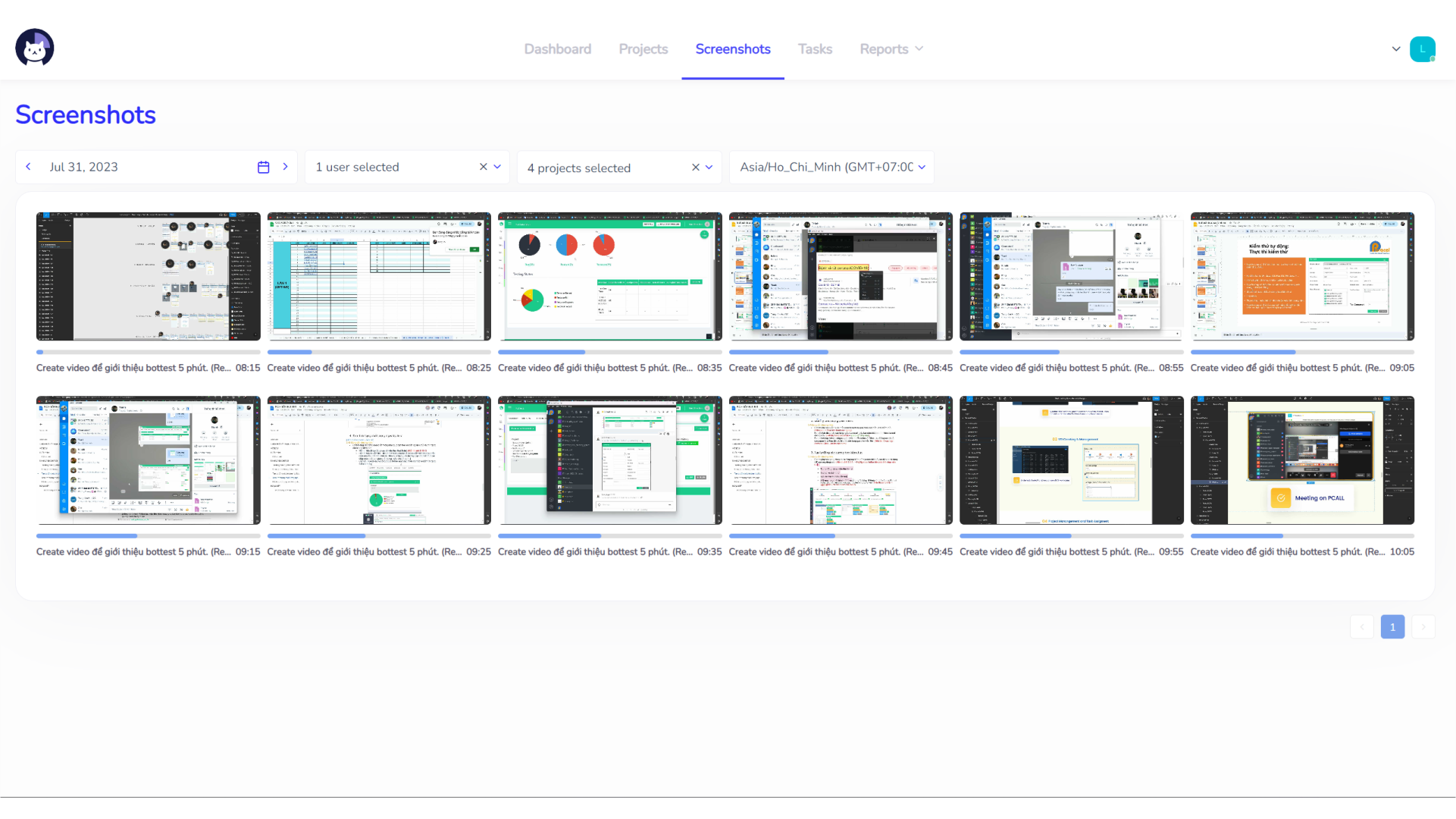
Common Q&A
Frequently asked questions
